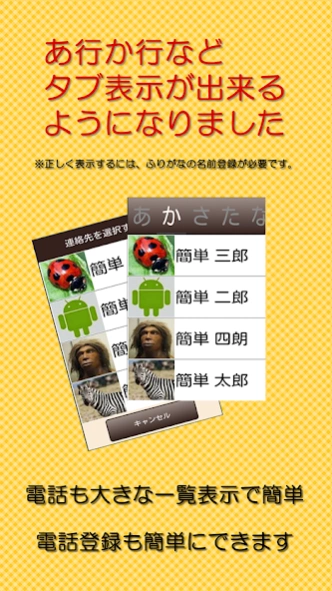簡単ホーム Simple Home 14.51
Paid Version
Publisher Description
簡単ホーム Simple Home - To everyone, to be able to operate the smart phone as simple as possible, we created a home a simple app with a limited function.
Since I have elderly parents myself, I created a simple home app with limited functions so that I can operate my smartphone as easily as possible. (Actually, my parents are still using it every day.) With this app, you can use it with confidence without having to buy a smartphone for seniors sold by each company. If you have bought a smartphone and are confused about its operation, I would definitely recommend it. We will continue to upgrade while listening to the opinions of our parents.
The basic functions are as follows.
・ You can select and send mail, SMS, and phone from your contacts.
-You can activate the camera function of the main unit and refer to the saved photos.
・ You can register 4 phone numbers and 4 mails (up to 12 by changing the settings) in the speed dial.
・ Press and hold the top three buttons to register other apps.
・ If you turn on the setting of the button on the top, you can register up to 30 other apps by flicking.
・ You can also register other apps and URLs in the button.
-You can disable various registration functions by pressing and holding. (To prevent unexpected changes)
・ You can edit the contact.
-You can easily send photos by email.
・ You can register the alarm by pressing the time part.
-You can change the screen color with the color theme. (20 patterns)
-Photos can be displayed on the shortened dial.
-You can now tell the address with a barcode on the My Profile screen.
・ Voice switching button can be displayed in the settings (hold down, normal → vibration → silent)
・ You can display the application list button in the settings.
* The call history list can be viewed using the in-terminal phone app.
Due to a change in google specifications, it can no longer be displayed in the conventional call history list. Therefore, it is displayed on the phone application in the terminal.
* Notice of end of support for Android 2.3-4.0.4 (API 9-15)
The SDK provided by google has declared the end of support for Android 2.3-4.0.4 (API 9-15). We apologize for the inconvenience, but since we cannot secure a development environment for this app, we will end the provision and support of the app for the corresponding version. We apologize for the inconvenience, and thank you for your understanding.
* If you have already downloaded it, you can continue to use it even after the service ends.
* About inquiries
Please use the inquiry form . Also, please set the reception permission for "info@saboten-ni-mizu.com".
Frequently asked questions can be found below.
https://tayori.com/faq/f828a1329549a9c863680e28d7482fbac467ac01
About 簡単ホーム Simple Home
簡単ホーム Simple Home is a paid app for Android published in the Themes & Wallpaper list of apps, part of Desktop.
The company that develops 簡単ホーム Simple Home is サボテンに水. The latest version released by its developer is 14.51.
To install 簡単ホーム Simple Home on your Android device, just click the green Continue To App button above to start the installation process. The app is listed on our website since 2024-01-09 and was downloaded 0 times. We have already checked if the download link is safe, however for your own protection we recommend that you scan the downloaded app with your antivirus. Your antivirus may detect the 簡単ホーム Simple Home as malware as malware if the download link to com.saboten_ni_mizu.simplehome is broken.
How to install 簡単ホーム Simple Home on your Android device:
- Click on the Continue To App button on our website. This will redirect you to Google Play.
- Once the 簡単ホーム Simple Home is shown in the Google Play listing of your Android device, you can start its download and installation. Tap on the Install button located below the search bar and to the right of the app icon.
- A pop-up window with the permissions required by 簡単ホーム Simple Home will be shown. Click on Accept to continue the process.
- 簡単ホーム Simple Home will be downloaded onto your device, displaying a progress. Once the download completes, the installation will start and you'll get a notification after the installation is finished.